Here is the configuration for a successful pass-through of an integrated GPU Intel HD Graphics 530.
In my case I have ESXi 7.0 installed on Dell Optiplex 5050:
In ESXi 7.0 there is no need to reboot the host for pass-through configuration to take effect.
If we boot Windows 10 VM now, without applying Advanced Settings, the card will be visible in the Device Manager but it would have the famous Error 43:
There are other advanced parameters that are often used in this kind of configuration but in my case if was enough to use just the following two:
SVGA.Present = TRUE
hypervisor.cpuid.v0 = FALSEAfter a reboot there is no more issue with the device:
Don’t forget to configure RDP or VNC access to the VM beforehand as in this mode VMware Remote Console doesn’t work (shows a black screen).
I tested the card on “Grand Theft Auto V” and “Il 2 Sturmovik Cliffs of Dover Blitz” while connecting via RDP. Even though the card makes these games somewhat playable there are still issues:
- game menus work in full-screen mode but the games themselves refuse to;
- mouse sensitivity was perfect in Windows but way off during the game play (this was partially solved by changing mouse input mode and sensitivity in GTA);
Let me know if you know the solution for these issues.
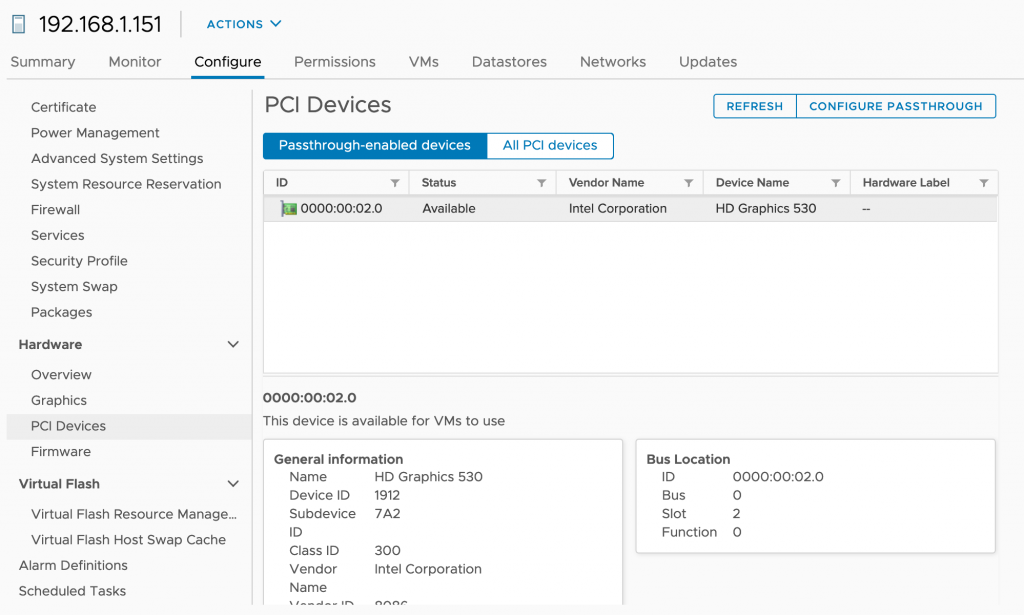
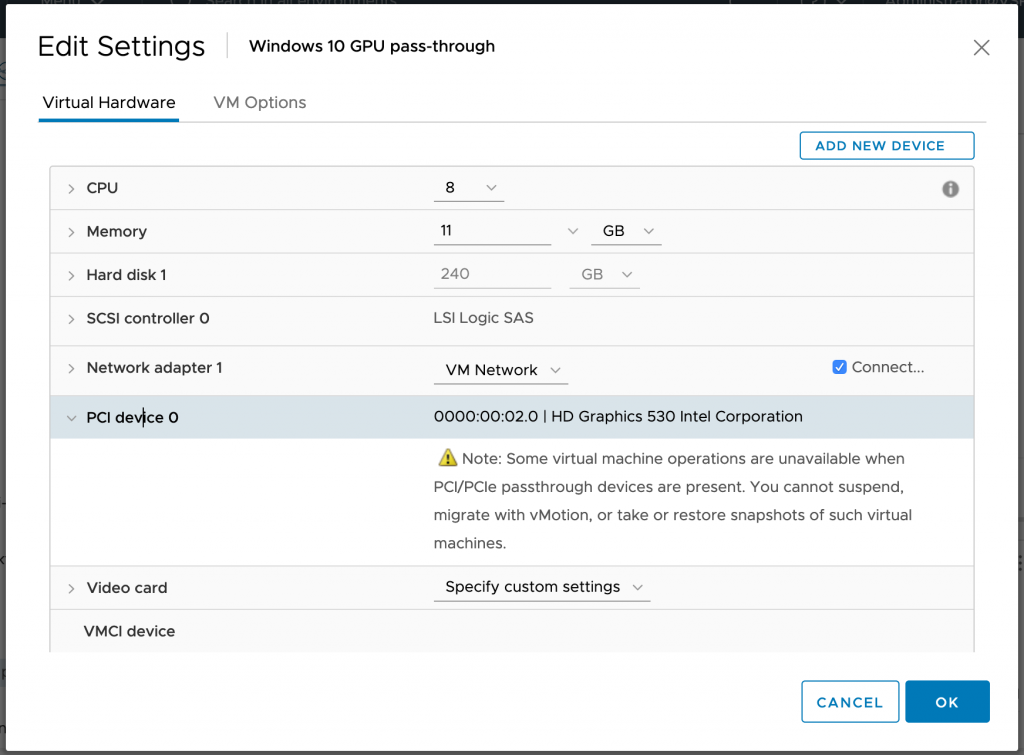
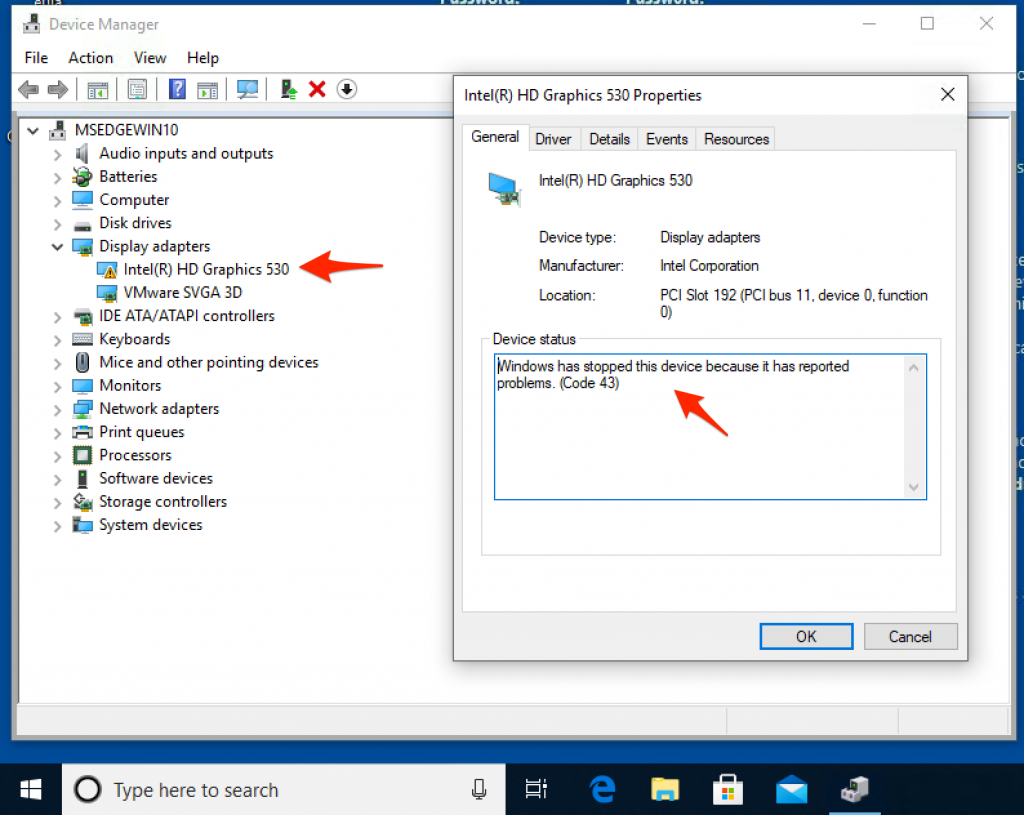
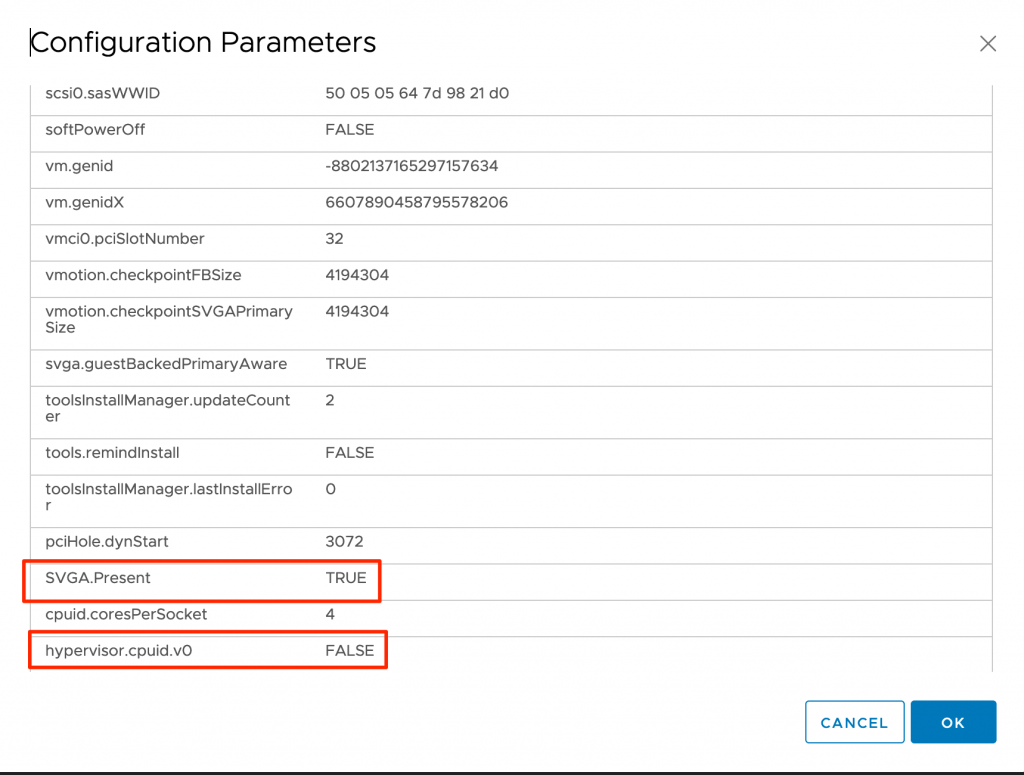
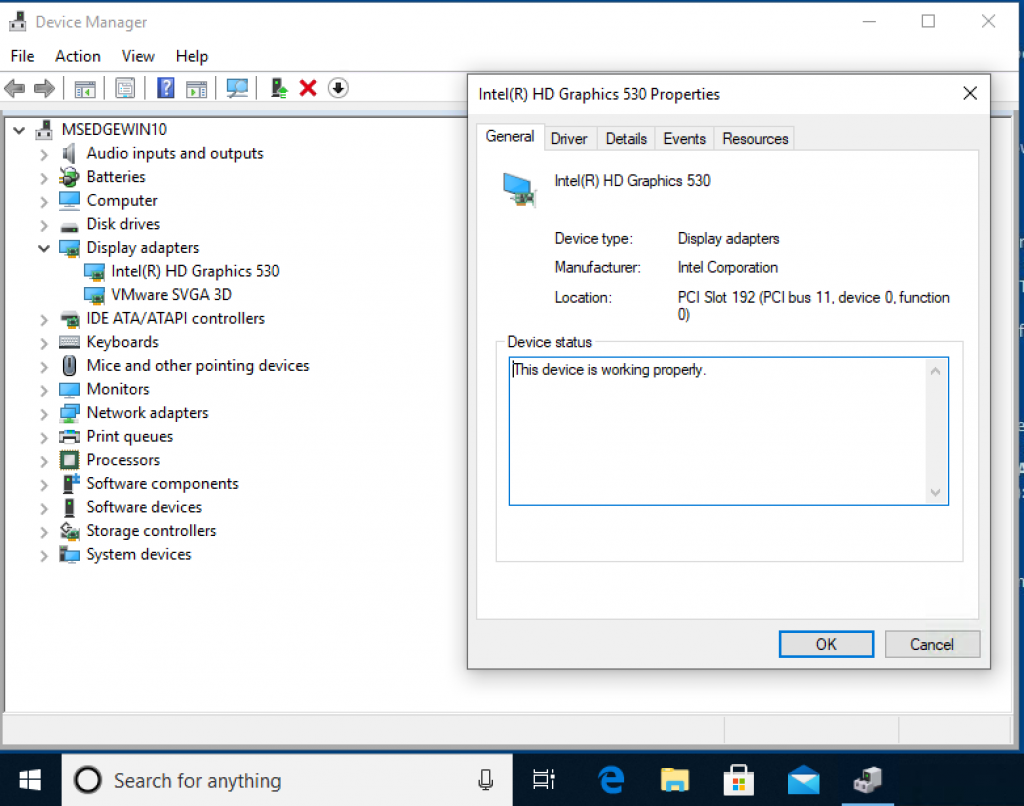
Hi So by the passth.. was it only the gpu section or you can plug a monitor to the hdmi and have a display from the onboard gfx ?
thanks
Hi Johnny, I believe that if you connect HDMI cable to the server you’ll only see ESXi interface. Basically, I don’t think that there is any a to get the GUI from the VM and present it on a monitor connected to HDMI port of the server. There are USB to HDMI adapters that you can connect to the server, then pass USB port to the VM, configure something in the VM and see the inside of the VM on the monitor. However, I’m not sure how great of a picture or performance you can get this way.
Hi,
I’ve read that you also lose access to the ESXi *host* GUI (on-reboot) if you passthrough the only GPU you have, is that correct?
Hi SK,
I don’t have this configuration anymore to test but I don’t believe this to be true.
Hi. ı own a HPE ML10 Gen9 Server with Intel E3-1225v5 cpu which also has HD530 graphics. But I do not see GPU on Esxi PCI devices tab. I am using custom ESXi image for hpe. ıs this might be the reason? Can ı use standart Esxi image?
Hey Thanks putting this together! I wonder what AI will do in this space over the next five years.